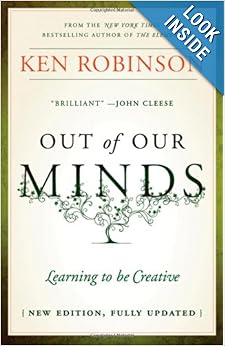This post will be about social networking or being social online, with the purpose of increasing the number of people who interact with you, read your blog, influence you or being influenced by you.
In a previous post, I talked about how to start a blog on Blogger and sign up to Google Affiliate Program.
Well, I suppose you wrote something about yourself or about your knowledge or passions or hobbies, now, in order to increase the number of people who tune in to your blog, you need to find ways of letting them know you exist.
I will list below the top 10 ways to social networking (my own order of preference).
TOP SOCIAL NETWORKING SITE FOR BLOGGERS:
SVERVE - unleash your Social Verve
- Read more about your social score here -
- Google +: - a service offered by Google.
If you already have a Google email account, this get you,( along with many other fantastic free services such as Blogger, Google Sites, Picassa web albums, Maps, AdSense, Analytics, and much more) Google+ as well. To get the hang of this, you really need to get on and sign up for it right away and see what kind of sense you make out of it. To me, (not an expert, just a new user) it looks like a Facebook; Twitter; Pinterest; all in one. You can find you friends and add them to your circles. If you don't have any friends, just bowse through millions of other users, follow them, and add them to your circles. (They usually add you back). Online chat is also available. You can have as many circles as you please. When you want to share, let's say a recipe, you may share it publicly or only with the Cooking circle (if you've got one). This is better than Facebook. Also if the recipe has a picture, the picture and good part of the text appears in the stream of news of the people who have in in their circles. They get to see the picture and read the first few lines, and if they want to know more, they click on the link and are taken to the page where the whole thing is coming from. This feature is better than Twitter (where I found that so many times I clicked on those tiny url's, to be taken to pages, that disappointed. )
How to share content on Google+ ?
- 1. Create a Google+ Page
- 2. In Blogger go to Layout - > Add a gadget - > G+ button. This will show up in the place of your choice. Now not only you can easily share your blog content with your circles or publicly, but also the people who read your blog and click on that button, can share it with their own circles.
- 3. You may also choose to automatically add social buttons at the end of each blog post. G+ button will show up along with Facebook, Twitter, Email ...
There is a lot more to say about Google+, but it's much more fun to leave you discover it by yourself and be surprised. I know I am still discovering things I didn't know.
On Pinterest you get to discover fantastic organizing, beauty, style, craft, cooking ideas and wits located behind IMAGES. The images are most often very revealing so you only need to click on them and read more if the picture says something to you. As a Pinterest member, you get to
- browse through millions of other people's pins and be inspired;
- create your own boards and simply pin your best picks from the Pinterest platform into them. Here a few boards Ideas: Breakfast, Lunch, Dinner Party, Things do do with kids, Hair, Make your own; ... and so on.
- Get the Pinear button - This will install itself nicely at the top of your browser and every time you're browsing the net and you like an article (that comes with an image), you simply click your Pinear button, a little window opens and you get to choose which one of your boards you would like this image to be pinned to.
- Get a Pin it button for your own blog posts. With a simple cut and paste of a html code, your blog will display the Pin It button. Your readers will be able to click it and pin that pretty image that reveals what your blog post is all about into their very own Boards ant Pinterest. Their hundreds of followers will be able to see the revealing image that you created, click it and be taken back straight to your blog post. That's a lot of potential traffic no?
- Follow people on Pinterest, Re-pin their pins (that appeal in any way to you), like them, comment on them. This are some of the ways to get your own Pinterest followers.
The following 3 social networking and bookmarking services are very similar to Pinterest. You can connect them with your twitter and facebook account and share your collections with your friends and followers this way too. Each of them have their own flavors though:
5. Love It - has the advantage that you can love multiple images at the time so f you're into photography and you found a site displaying lots of landscapes you like, you can love them all or few of them with only one click on the Love it button. You can also Import content from Pinterest, Tumblr, Flickr and add it to your collections: "...Content Importer – You can use the Content Importer tool to import your entire boards or multiple images from your Pinterest account to share on LoveIt. While initially built to allow you to import your content from Pinterest, additional sites will be added based on your requests. So let us know what you’d like!..."
6. Tumblr - "
Tumblr lets you effortlessly share anything. Post text, photos, quotes, links, music, and videos from your browser, phone, desktop, email or wherever you happen to be. You can customize everything, from colors to your theme's HTML."
Tumblr lets you effortlessly share anything. Post text, photos, quotes, links, music, and videos from your browser, phone, desktop, email or wherever you happen to be. You can customize everything, from colors to your theme's HTML."
7. Stumbleupon.com - great way to find inspiration on the web. I use it when I am a little bit bored. At sign up, you get to choose your interests, you get your stumble button and stick it on the browser toolbar and you click it. Something new and interesting shows up. Magic. Moreover, when you want to spread the word about what a great blog post you just published, click the stumble button and add it to your stumbles. Get some traffic this way" : We'll help you discover great sites, videos and photos from around the Web. Just tell us what you're interested in, and start Stumbling."
8. HootSuite.com is a social media management system. It allows you to communicate across multiple social networks from one secure, web or mobile-based dashboard. Key social network integrations include Facebook, Twitter, LinkedIn, and new Google+ Pages, plus a suite of social content apps for Instagram, SlideShare, YouTube, Tumblr and more. Make FaceBook, Google+; LinkedIn and Twitter management easy with HootSuite Social Media Management; Try a Free 30 Day Trial of HootSuite Pro
9. Keep up with the trends, and follow them. Start new trends, Share, Share and comment.
10. Tune in and try to be creative. Creativity is the key to this century.
9. Keep up with the trends, and follow them. Start new trends, Share, Share and comment.
10. Tune in and try to be creative. Creativity is the key to this century.